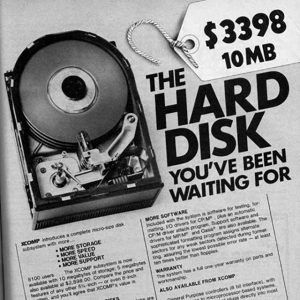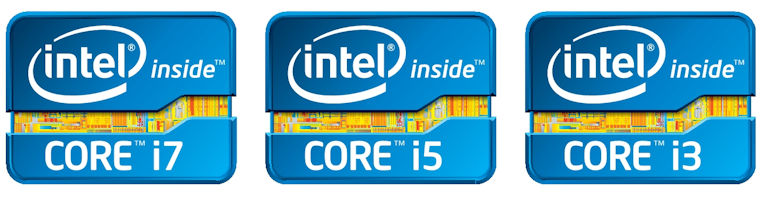The marketing department loves to put their spin on just about every product and service for sale. This is also true as it pertains to Internet Bandwidth for your home. Technology companies and computer hardware manufactures (as well as other manufactures) seem to think that we are all stupid sheep, and rather than educate us properly on what we really need they tend to force feed product in the hopes of increased profit.
Before I begin writing about how much Internet Bandwidth you need for your house, let me first show a few examples of how the marketing machine caused misleading advertising wars of the past.
Intel vs Advanced Micro Devices (AMD)
 Way back in the 90s Intel wanted to increase market share and increase sales. The marketing department came up with a brilliant “Intel inside” campaign and began educating consumers on processor clock speed (MHZ & GHZ) They touted that a 90Mhz PC was better than the 60Mz and AMD did the same. Both companies basically started an arms race to achieve the highest speed processor and consumers were led to believe faster is better. Here we are over 20 years later and we now know that clock speed is NOT a good representation of how fast a processor can perform. There are so many other factors that contribute to a FAST computer but I’m not going to cover that in this article. Marketing alone may have duped thousands into prematurely upgrading to a new computer. Continue reading “Bandwidth Wars! How much speed do I need for my home?”
Way back in the 90s Intel wanted to increase market share and increase sales. The marketing department came up with a brilliant “Intel inside” campaign and began educating consumers on processor clock speed (MHZ & GHZ) They touted that a 90Mhz PC was better than the 60Mz and AMD did the same. Both companies basically started an arms race to achieve the highest speed processor and consumers were led to believe faster is better. Here we are over 20 years later and we now know that clock speed is NOT a good representation of how fast a processor can perform. There are so many other factors that contribute to a FAST computer but I’m not going to cover that in this article. Marketing alone may have duped thousands into prematurely upgrading to a new computer. Continue reading “Bandwidth Wars! How much speed do I need for my home?”




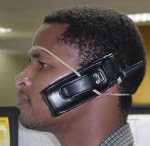 ct at least 1/2 of the states in the United States have some type of hands free law on the books. My question to you is how do you keep your phone hands free, yet usable in your car? Which mobile phone car mount do you use?
ct at least 1/2 of the states in the United States have some type of hands free law on the books. My question to you is how do you keep your phone hands free, yet usable in your car? Which mobile phone car mount do you use?
 Apple has recently discovered a vulnerability in the WiFi chip that could allow an attacker within proximity of your phone to run unsigned code and gain unauthorized access to your device.
Apple has recently discovered a vulnerability in the WiFi chip that could allow an attacker within proximity of your phone to run unsigned code and gain unauthorized access to your device.

 Looks like we will be able to purchase this closer to the end of the year, sometime late September. This time around however the unit will include two controllers and will have an $80 price point.
Looks like we will be able to purchase this closer to the end of the year, sometime late September. This time around however the unit will include two controllers and will have an $80 price point.


 Over the past few years Amazon has attempted to integrate their Alexa software into as many devices as possible. There is a slue of Echo devices, plus Alexa has been integrated into both the fire stick and Amazon tablet. You can even build your own Alexa out of a Raspberry Pi.
Over the past few years Amazon has attempted to integrate their Alexa software into as many devices as possible. There is a slue of Echo devices, plus Alexa has been integrated into both the fire stick and Amazon tablet. You can even build your own Alexa out of a Raspberry Pi.