The technology world is continuously changing. Today’s awesome technology is tomorrows trash, its just a simple fact of life. I truly believe we should do what we can to reduce, reuse and recycle our old tech. Today while rummaging through the archive of stuff I came across an old Sony PRS-600.
The Sony PRS-600 was released in 2009 and by all standards ready for the trash heap. Before sending this device off to its finial resting place I decided to make a cute black and white picture frame.
Step 1 – Prepare the PRS-600
Using an old 2GB SD card, I loaded up around 300 of my favorite photos, inserted it into the unit. On the settings menu I configured the PRS-600 to never shut off, and run a perpetual slide show with a 60 second delay between images. Continue reading “Make a Sony E-Reader Picture Frame”


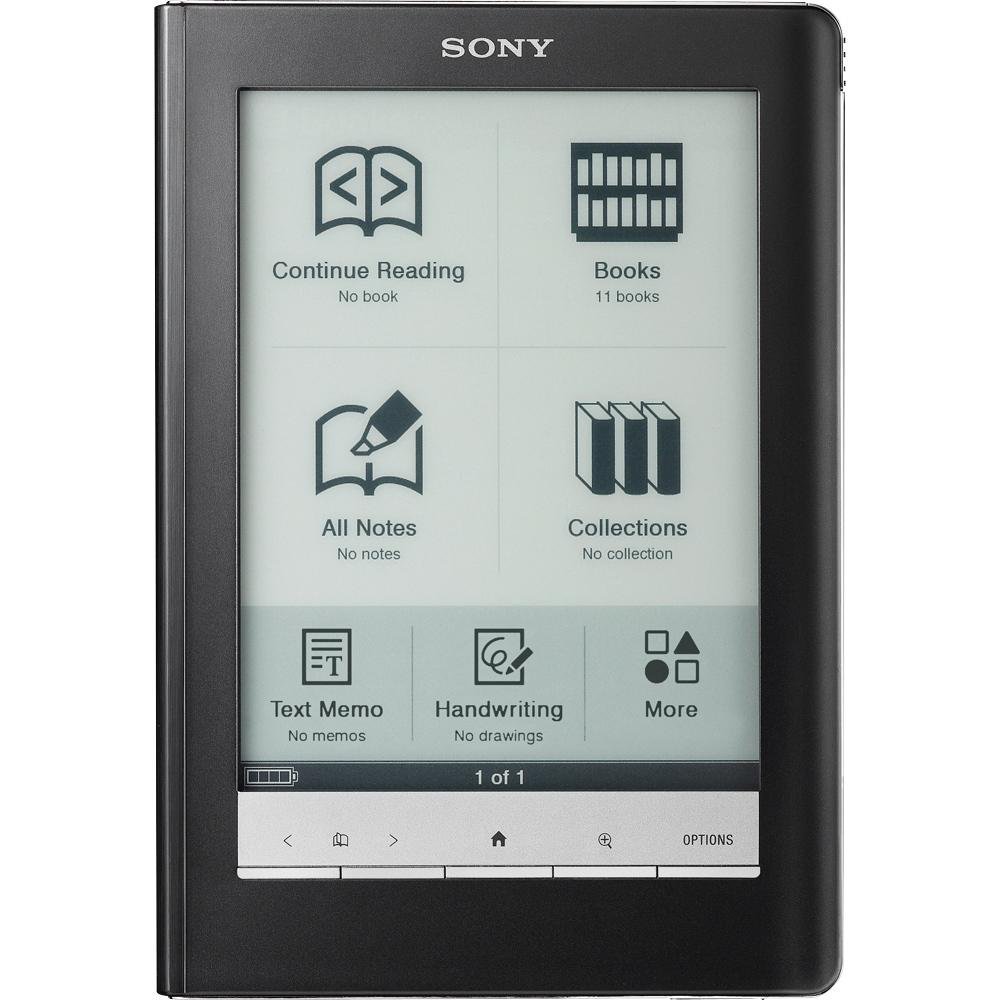





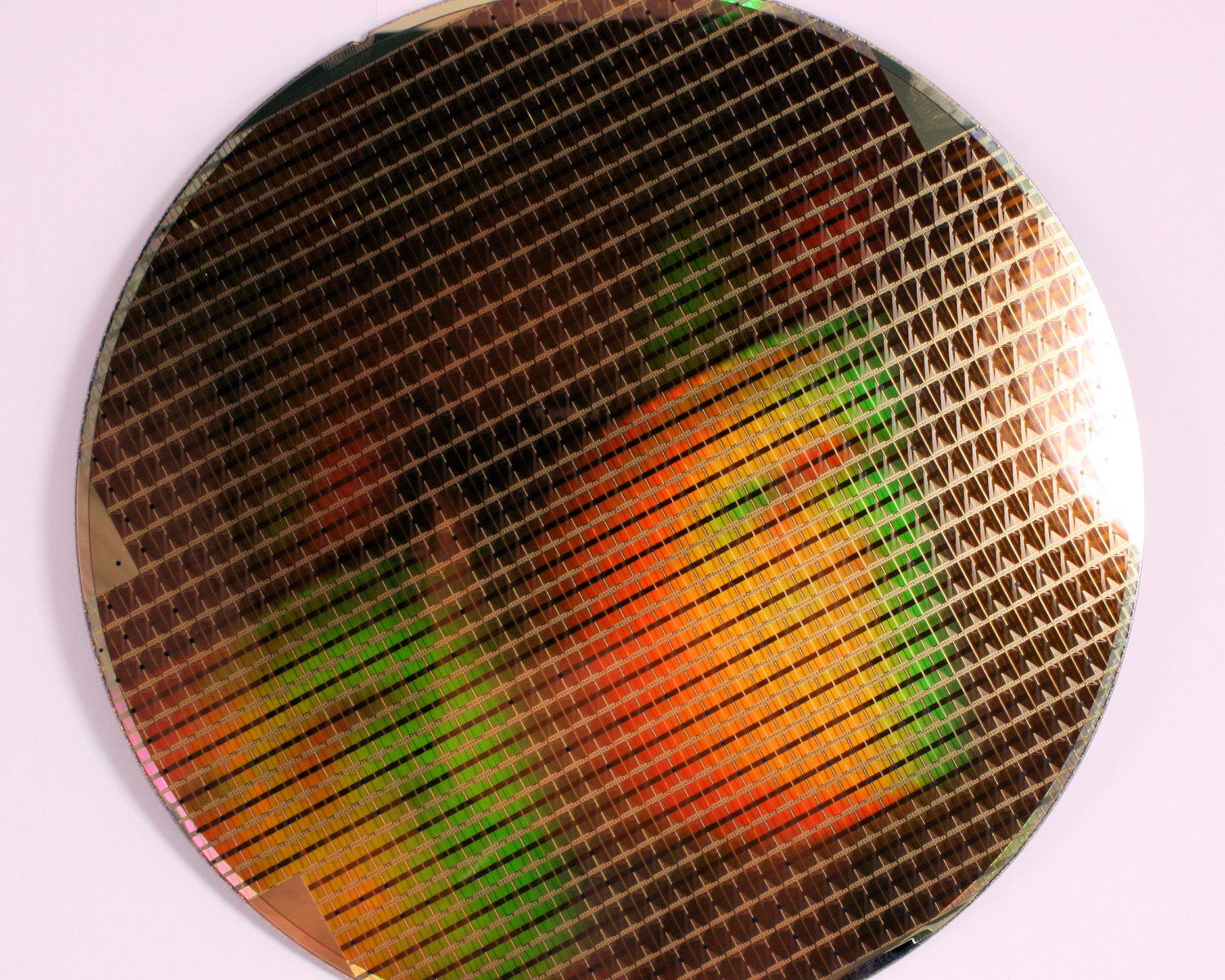
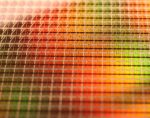
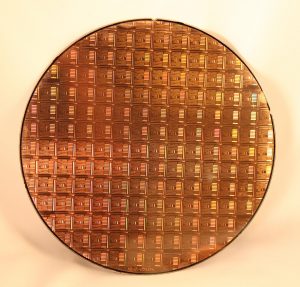
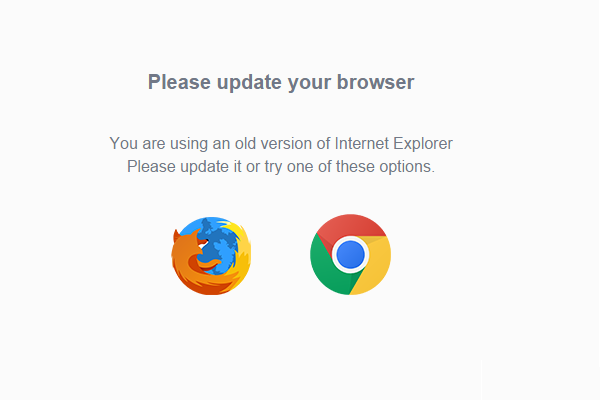
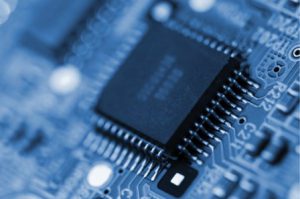 In the office I have designated the domain XXXX.LOCAL for anything that needs to resolve internally. Currently we purchase a piece of browser based software from a company that only supports IE in compatibility mode. This forces us to set XXXX.LOCAL to compatibility mode in all IE browsers. My WordPress intranet site does not like compatibility mode one bit. Since all my users have Edge, Firefox and some have Chrome as their available browsers the thought entered my mind to force them to use one of them.
In the office I have designated the domain XXXX.LOCAL for anything that needs to resolve internally. Currently we purchase a piece of browser based software from a company that only supports IE in compatibility mode. This forces us to set XXXX.LOCAL to compatibility mode in all IE browsers. My WordPress intranet site does not like compatibility mode one bit. Since all my users have Edge, Firefox and some have Chrome as their available browsers the thought entered my mind to force them to use one of them.


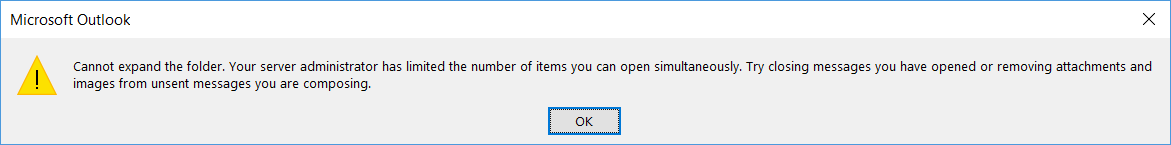
 Last night during a maintenance window I applied my Microsoft updates and rebooted the server. Shortly after reboot I attempted to open Outlook and it failed with a server unavailable error. OWA and ECP both showed BLANK white screens. I began to panic a little because this is probably the IT guys worst nightmare! Working in the industry for over 20 years I put my panic aside and began my standard troubleshooting procedure.
Last night during a maintenance window I applied my Microsoft updates and rebooted the server. Shortly after reboot I attempted to open Outlook and it failed with a server unavailable error. OWA and ECP both showed BLANK white screens. I began to panic a little because this is probably the IT guys worst nightmare! Working in the industry for over 20 years I put my panic aside and began my standard troubleshooting procedure.
 Having a small shop and wearing a lot of hats here in the office tends to create a slew of challenges. Most of the time I have a ton of projects brewing so focusing on one can be difficult at times. My migration to a new Exchange 2016 server will be gradual taking about 2 to 3 weeks to complete. During the initial setup I like to let certain steps “stew” overnight to make sure there are no disruptions. I also like to be sure I have a contingency plan to undo any unforeseen issues.
Having a small shop and wearing a lot of hats here in the office tends to create a slew of challenges. Most of the time I have a ton of projects brewing so focusing on one can be difficult at times. My migration to a new Exchange 2016 server will be gradual taking about 2 to 3 weeks to complete. During the initial setup I like to let certain steps “stew” overnight to make sure there are no disruptions. I also like to be sure I have a contingency plan to undo any unforeseen issues.

 eir mail on my exchange server. When composing a new message the mail is delivered as expected. The fact that this is a new server and the user was migrated just days before led me to believe the issue was on my end.
eir mail on my exchange server. When composing a new message the mail is delivered as expected. The fact that this is a new server and the user was migrated just days before led me to believe the issue was on my end.