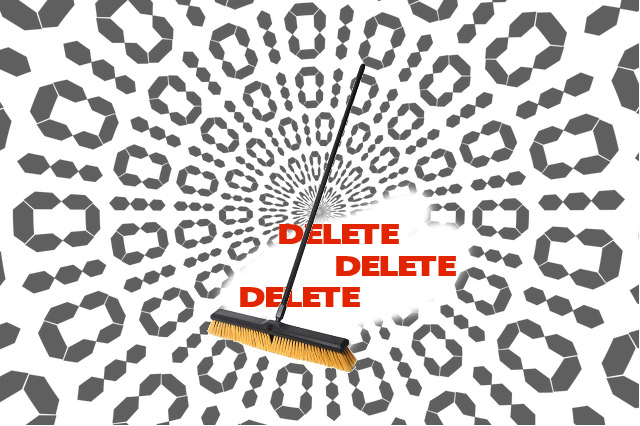Everyone has sensitive data stored on their workstations at some point in their lives. It could be something as simple as a credit card statement or maybe a scanned copy of your drivers license. No matter what data you may have lurking on your hard drive here are some simple tips to make sure when you want it gone your data is securely deleted forever.
When I delete files, why are they not removed forever?
 Deleting a file is not as simple a process as it sound. On most computers deleted files first wind up in the trash or recycle bin. This is not even close to removing anything. The process only moves your files from a live folder to a hidden recycle bin folder. No deletion has taken place, and the files can be accessed relatively easily. Once you “empty” the recycling bin the files are removed from the file system. (kinda sorta) The file system uses an index to keep track of where your files live on the disk. This way as new files are added the old files are not overwritten. However once a delete has taken place only the INDEX is removed. This tells the drive it can reuse the space that a file once held, however that “free” space is not overwritten until its needed.
Deleting a file is not as simple a process as it sound. On most computers deleted files first wind up in the trash or recycle bin. This is not even close to removing anything. The process only moves your files from a live folder to a hidden recycle bin folder. No deletion has taken place, and the files can be accessed relatively easily. Once you “empty” the recycling bin the files are removed from the file system. (kinda sorta) The file system uses an index to keep track of where your files live on the disk. This way as new files are added the old files are not overwritten. However once a delete has taken place only the INDEX is removed. This tells the drive it can reuse the space that a file once held, however that “free” space is not overwritten until its needed.
It the above scenario specialized data recovery tools can scan your disk and recover data that has been “marked” for deletion but has not been overwritten yet.
How can I be sure my data is gone for good?
A great tool for Windows users is called Eraser. Its simple, its fast and best of![]() all its FREE. Eraser can be configured to run through your hard disk drive on schedule and be sure all your files are gone for good, with no chance of return. The software simply overwrites the deleted items with random 1’s and 0’s to insure the data can not be recovered. As I said the program is 100% free and works on all modern versions of Windows. https://eraser.heidi.ie/
all its FREE. Eraser can be configured to run through your hard disk drive on schedule and be sure all your files are gone for good, with no chance of return. The software simply overwrites the deleted items with random 1’s and 0’s to insure the data can not be recovered. As I said the program is 100% free and works on all modern versions of Windows. https://eraser.heidi.ie/
What if I have an SSD (Solid State Disk)?
 If you have a newer SSD drive in your computer the Eraser program may not do the trick. SSD’s work differently than HDD’s and will not easily go back and zero out your previous data. In fact since SSD’s have a finite amount of write cycles you may not want to execute unnecessary writes. To help secure your data on an SSD I would recommend encrypting the entire drive. A great FREE option to encrypt your hard disk is VeraCrypt.
If you have a newer SSD drive in your computer the Eraser program may not do the trick. SSD’s work differently than HDD’s and will not easily go back and zero out your previous data. In fact since SSD’s have a finite amount of write cycles you may not want to execute unnecessary writes. To help secure your data on an SSD I would recommend encrypting the entire drive. A great FREE option to encrypt your hard disk is VeraCrypt.
Selling your computer or hard drive.
 Computers become obsolete in the blink of an eye , and at times you may be interested in recouping some of your investment. Even after removing all your data, how can you be certain the person you sold the system to will not try to recover some of your secrets? A nice piece of hardware to have for this purpose is the StarTech HDD Docking Station. its able to securely erase drives and even make copies! Sells for under $65 at Amazon.com
Computers become obsolete in the blink of an eye , and at times you may be interested in recouping some of your investment. Even after removing all your data, how can you be certain the person you sold the system to will not try to recover some of your secrets? A nice piece of hardware to have for this purpose is the StarTech HDD Docking Station. its able to securely erase drives and even make copies! Sells for under $65 at Amazon.com
If you’re on a budget Active@Kill Disk will do the same for FREE however it will tie your computer up while its doing the job. In both cases the drives need to be removed from the workstation. ![]()
No matter which method you choose to secure your data, just remember these simple tips.
- Securely delete files so they can not be recovered
- Encrypt drives so even if they are lost or stolen the data is protected
- Use hardware or software to securely erase your data before selling or trashing a workstation
RELATED READING
Thank you for reading my blog,
Joe