As a life long IT professional I have seen it happen over and over again. A friend, relative or co-worker stops by my office with a broken computer that will no longer load Windows. Maybe they have a virus, maybe the hard drive just decided to give up, or maybe they just clicked the wrong thing at the wrong time.
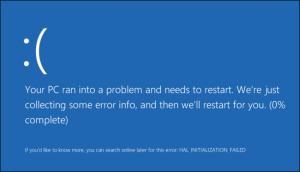 Whatever the reason my first question is do you have a current backup? I can immediately see the blank stare on their faces as if the word “BACKUP” was in some foreign language. “Umm Backup.. I was meaning to get around to that but umm.. umm NO.” At this point they tend to run through a few stages of grief. Some denial, followed by some anger, and then fear, fear that all the pictures of Johnny’s birthday and every other family event for the last ten years is gone forever.
Whatever the reason my first question is do you have a current backup? I can immediately see the blank stare on their faces as if the word “BACKUP” was in some foreign language. “Umm Backup.. I was meaning to get around to that but umm.. umm NO.” At this point they tend to run through a few stages of grief. Some denial, followed by some anger, and then fear, fear that all the pictures of Johnny’s birthday and every other family event for the last ten years is gone forever.
This article will give you some tips on how to keep that data safe and secure for as little money out of pocket as possible. Your files may be lost this time, but if you keep reading maybe I can help you preserve your data for next time, and trust me there will be a next time.
My approach to backing up data is the rule of three, data you care about should be in three locations at all times. The first location is your “live” data, this is most likely the C:\ drive on your home computer, its where you would normally go to access your photos, video and files. The second location is a local backup. This location is local to you, some type of backup storage that you keep in your home. Finally the third location is offsite and generally geographically separated from your home. There are many ways to accomplish this some can be achieved for free, others will have some cost associated with them depending on the amount of data you need to back up.
LOCAL BACKUP – Backup to your location (home or office)
For local backup storage I like to keep it simple if you are only backing up one computer. A USB hard drive will do. Determine the amount of data you need to backup and purchase a drive with at least double that capacity (think about future expansion). Western Digital 4TB My Passport USB hard drive retails for $119 at Amazon and also comes with automated backup software to be sure your data is continuously backed up. Other methods of local backup would be to copy your data to a second computer on your home network, or even copy data to USB thumb drives and store them somewhere safe. Bottom line a local backup is a complete copy of your data that can be quickly and easily restored back to the original workstation.
OFFSITE STORAGE BACKUP – Ship your data somewhere in the cloud for safe keeping
Offsite backup will prepare us for the worst of disasters. If you are hit by a major storm or fire, both your computer and local backup could be destroyed. Services like Carbonite or Mozy can continuously backup your computer automatically to the cloud for a fee, usually in the $60/ per year range. For an even lower cost offsite backup I would use my Google Drive. The first 15GB of storage is free and then $2.00/per month for an additional 100GB. Google even offers desktop software that will allow you to continuously sync the folders of your choice from your PC to their cloud. You can even install the software on more that one PC to have your data available everywhere.
HONORABLE MENTION
If you prefer not to pay for cloud backup you could buy two USB hard drives to back all your data up locally. Take the second drive to a friends house that is geographically separated for safe keeping or store the drive in a bank safety deposit box. This will only work if the bulk of your data does not change often since the USB drive will be stored “offline” You will also have to remember to retrieve or swap the drive on occasion to update the backup.
No matter which backup method you choose, it’s easy to understand that the more copies of your data you maintain the less you risk losing that data. If you don’t have a second or third copy of your data I urge you to go out today and purchase and implement a backup solution. Data you don’t have at least three copies of is data you don’t care about.
Western Digital My Passport : Available from Amazon 1TB, 2TB, 3TB & 4TB
Thank you for reading!
-Joe


