 Do you remember the beginning when YouTube was just born? It was 12 years ago when the world started posting silly cat videos and our daily lives online.
Do you remember the beginning when YouTube was just born? It was 12 years ago when the world started posting silly cat videos and our daily lives online.
Coming soon YouTube will be updating and simplifying its design. They have adopted a similar design that is normally associated with Google and Android.
Try out a fresh look for YouTube
“This new desktop design highlights your favorite videos and creators while making YouTube easier and more fun to use. We’re still working on it, but we can’t wait for you to try it out and let us know what you think!”
According to YouTube’s web site the new design will feature:
- A clean design
- New Dark Theme to reduce glare
- A new faster framework, to allow quick development of new features
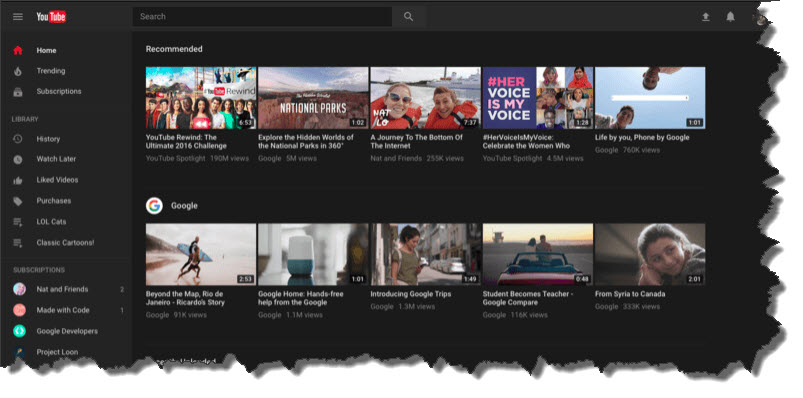
Its available right now as a pre-release for you to try here. Keep in mind it has not been officially launched yet, so there may still be some missing features and bug.
Thank you for reading my blog,
Joe



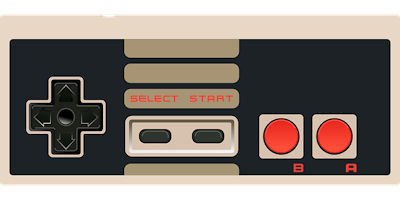

 Any USB drive extracted from its case. I used a 16gb drive for this project.
Any USB drive extracted from its case. I used a 16gb drive for this project.

 style. You may have heard the term “Dark Web” or “Deep Web” on TV. Silly prime time network dramas make it sound like a hang out for hacker gangs and hit men for higher but for the most part its not. The Tor project as it is officially know is your answer to Internet privacy.
style. You may have heard the term “Dark Web” or “Deep Web” on TV. Silly prime time network dramas make it sound like a hang out for hacker gangs and hit men for higher but for the most part its not. The Tor project as it is officially know is your answer to Internet privacy.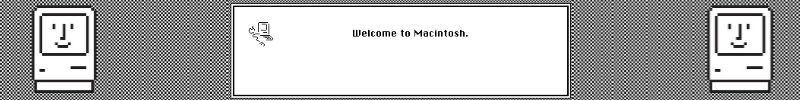
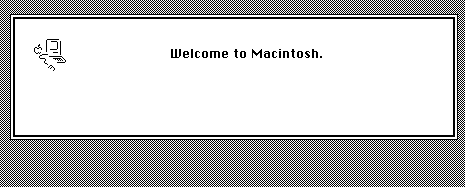 I found this beauty while rummaging through the archive the other day.
I found this beauty while rummaging through the archive the other day. 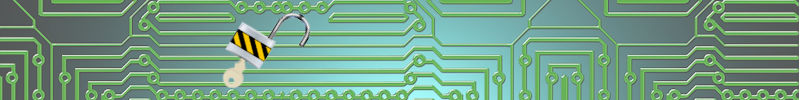
 over what their internet service provider can do with their data by requiring them to get permission from customers before using their information to create targeted advertisements. However, the rules were never in effect. So basically we repealed a law that never happened anyway. Its business as usual. The controversy of the law stems from different standards for the ISP (like Verizon, Comcast, Cox, Spectrum etc) and other websites like Google and Facebook. In other words the law would force the Verizon and others to obtain consumer permissions to track and sites like Google would not need consent giving them an unfair advantage.
over what their internet service provider can do with their data by requiring them to get permission from customers before using their information to create targeted advertisements. However, the rules were never in effect. So basically we repealed a law that never happened anyway. Its business as usual. The controversy of the law stems from different standards for the ISP (like Verizon, Comcast, Cox, Spectrum etc) and other websites like Google and Facebook. In other words the law would force the Verizon and others to obtain consumer permissions to track and sites like Google would not need consent giving them an unfair advantage. 
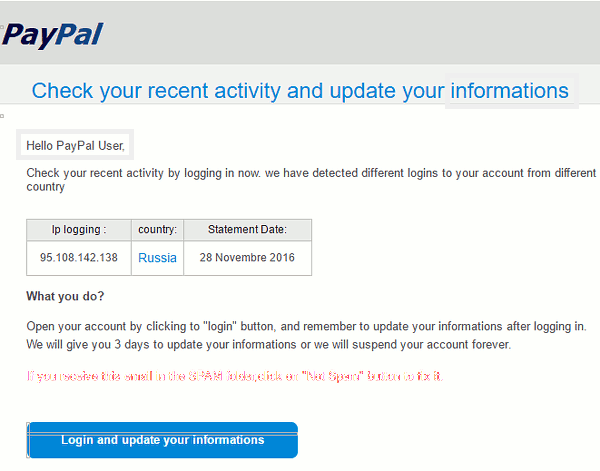




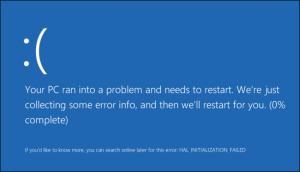 Whatever the reason my first question is do you have a current backup? I can immediately see the blank stare on their faces as if the word “BACKUP” was in some foreign language. “Umm Backup.. I was meaning to get around to that but umm.. umm NO.” At this point they tend to run through a few stages of grief. Some denial, followed by some anger, and then fear, fear that all the pictures of Johnny’s birthday and every other family event for the last ten years is gone forever.
Whatever the reason my first question is do you have a current backup? I can immediately see the blank stare on their faces as if the word “BACKUP” was in some foreign language. “Umm Backup.. I was meaning to get around to that but umm.. umm NO.” At this point they tend to run through a few stages of grief. Some denial, followed by some anger, and then fear, fear that all the pictures of Johnny’s birthday and every other family event for the last ten years is gone forever.
 able drive. I was thinking to myself “Wasn’t this already a thing?” I already have my own portable SSD. Well I actually made it myself with a stock SATA SSD
able drive. I was thinking to myself “Wasn’t this already a thing?” I already have my own portable SSD. Well I actually made it myself with a stock SATA SSD