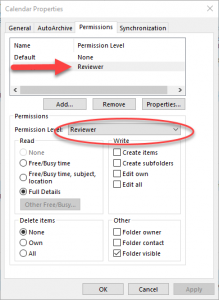I work for a mid sized accounting firm and collaboration is an important part of making our group efficient. Mangers need to peer in on their staff calendars and the staff also like to see where there managers are. Exchange calendars are easily shared, however most staff members either don’t know how to do it or forget to allow access.
First step – set up a group in active directory
If you already have a group with all users in it you can simply use that. Otherwise access active directory and create a group (like the one below) and add all your users to it.
(GROUP)-Shared_Calendar
Share your calendar the manual way
You can easily have each user do this in Outlook. Simply access your calendar then click Calendar Permissions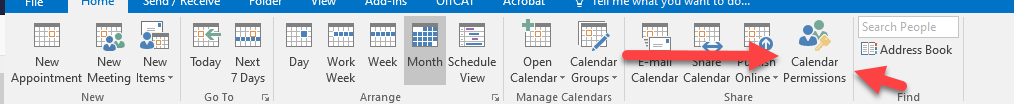
Once the permission window opens, click the Permissions tab and add the group you created above. I suggest you set the permission to REVIEWER. This will allow your co-workers to see your appointments, but not modify or change them. Plus if you set an appointment as private it will hide it from any prying eyes.
I don’t have time for this. Can we do it in bulk?
If you don’t have time to visit each users desk or trust your users to complete this task in a timely manner you can simply run a powershell command on the Exchange server that will add this to every users mailbox
get-mailbox | foreach-object {add-mailboxFolderPermission $_":\Calendar" -user "(Group)-SharedCal" -accessrights Reviewer}
As the command runs it will complete successfully for users that do not have the permission, and will show an error for users that already have it set.
Once the command completes you’re all set. I would suggest running the command every so often to insure your users are complying with company policy. Also when adding new users you will have to run the command on their specific mailbox or add the permissions manually.
Thank you for reading my blog,
Joe
Don’t forget to visit my online stores