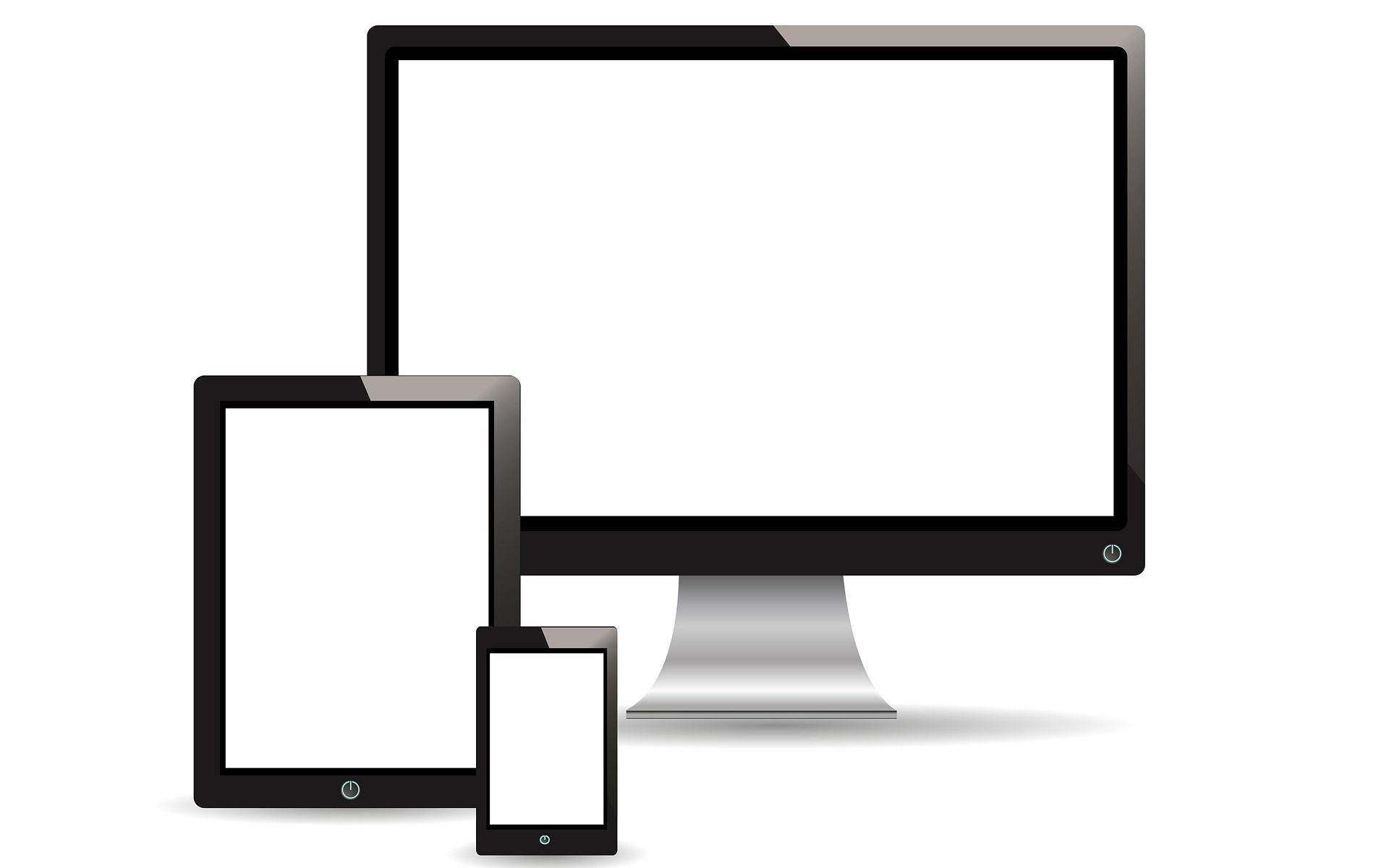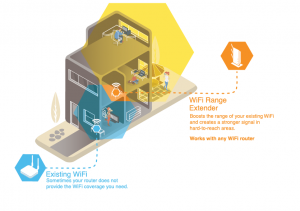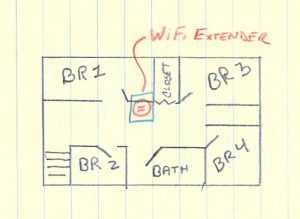Moving into a new home or simply switching Internet providers can be a daunting task. Cable companies offer so many TV, Internet and Phone packages and combination of packages it could be hard to decide. How much bandwidth do I really need? How do I protect my network from hackers? What is the best WiFi access point and how do I maximize my range?
These are a few questions I will try to answer in this blog posting and maybe save you some money in the process.
How much bandwidth do I really need?

There was a period of time during 2017 the cable companies were having their marketing departments spin how fast their internet connections could be and they would compete for your business. 50/50 MB not enough were offering 100mb.. no were offering 900mb etc and so forth. If you’re not sure how much speed you need READ THIS. Personally I have 75/75 at home and my family is your typical Netflix / Amazon / Fortnite ECT and we are doing just fine.